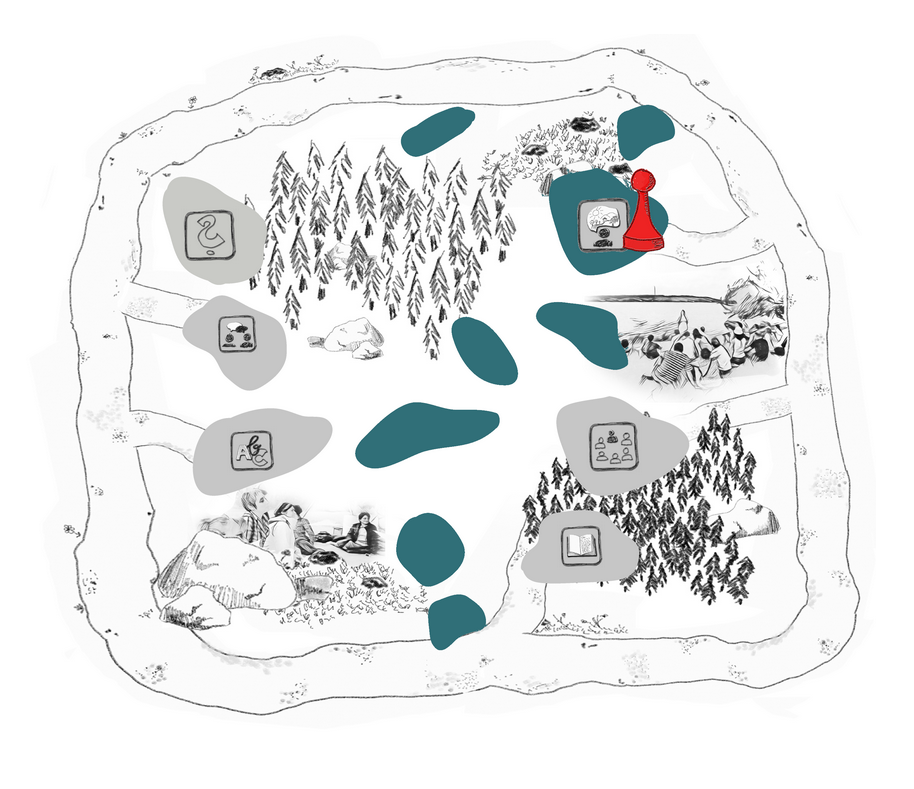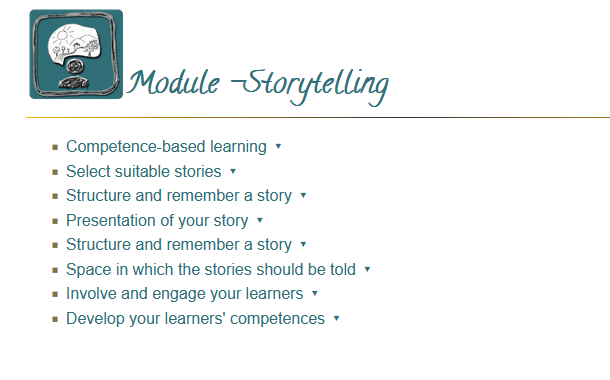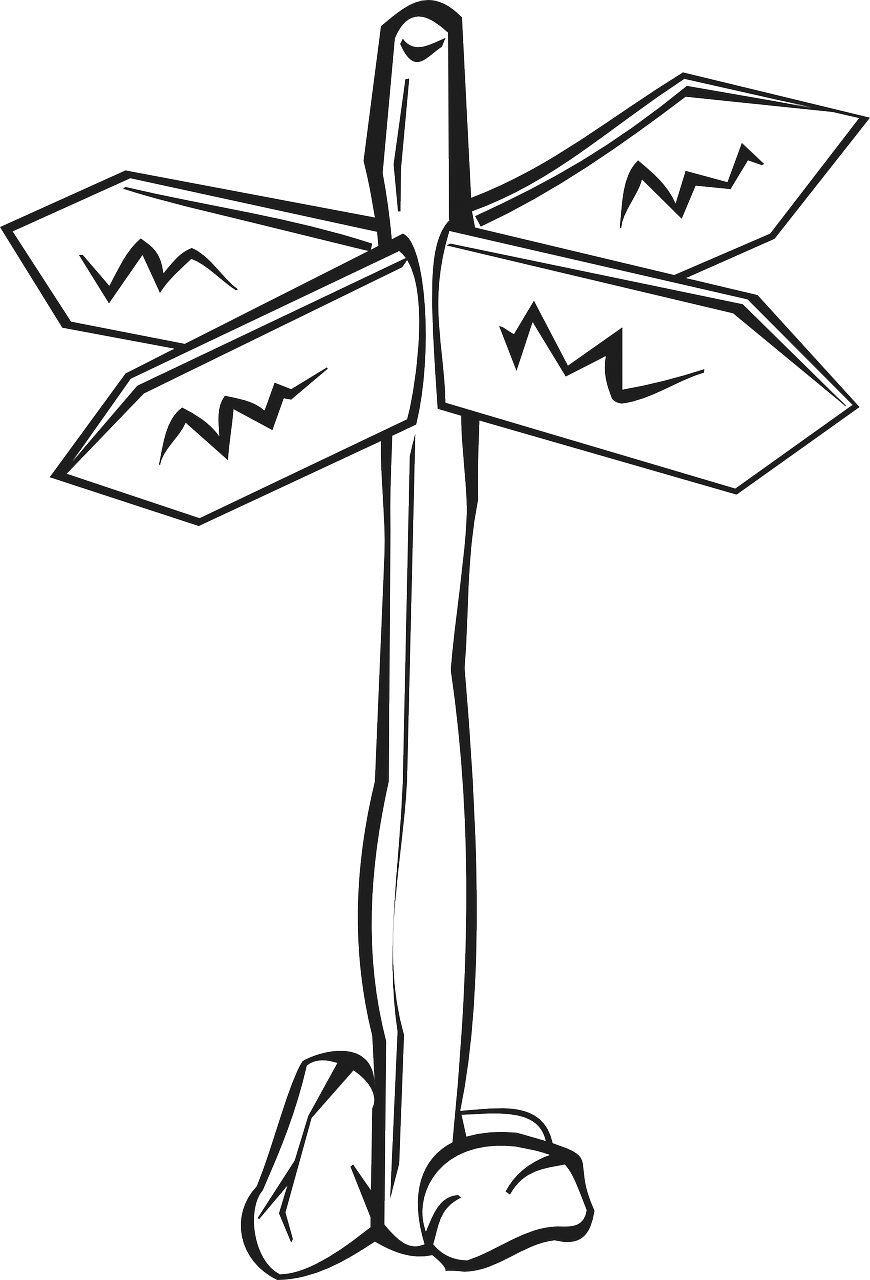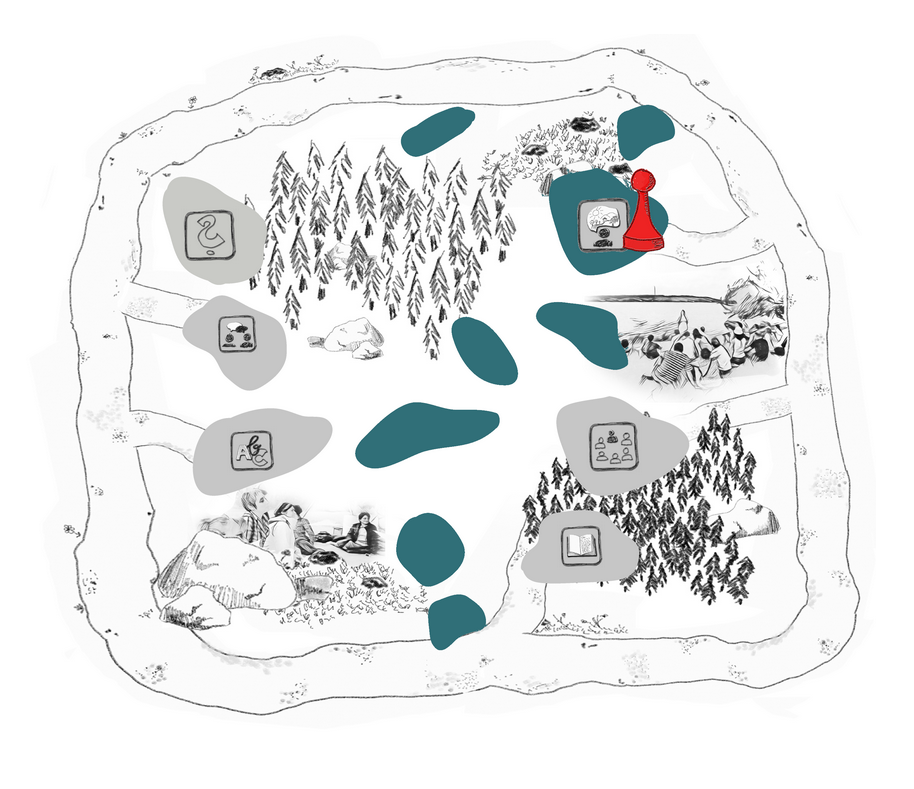 |
1. Directly in the picture
The large stones with symbols in the picture represent the 5 modules of our online course.
If you are in a module, this is indicated by the token. The smaller stones now become the thematic sub-navigation.
If you move the mouse over the stones, you will be shown the respective theme that is hidden behind them.
|
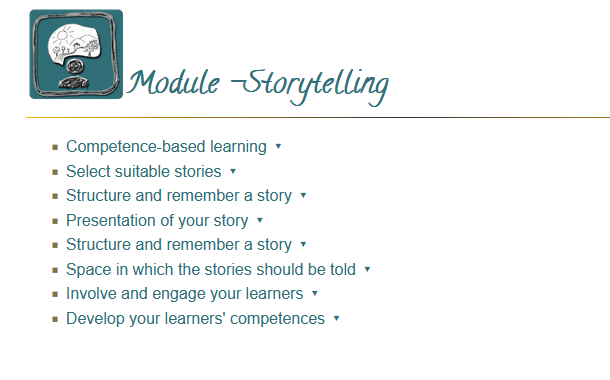 |
2. With the table of contents
Within a module, you will also find all subordinate topics on the first page and can get there directly by clicking on them.
|
 |
3. Page by page
At the bottom of each page you can easily go to the next page. Or even to the page before, if you want.
|
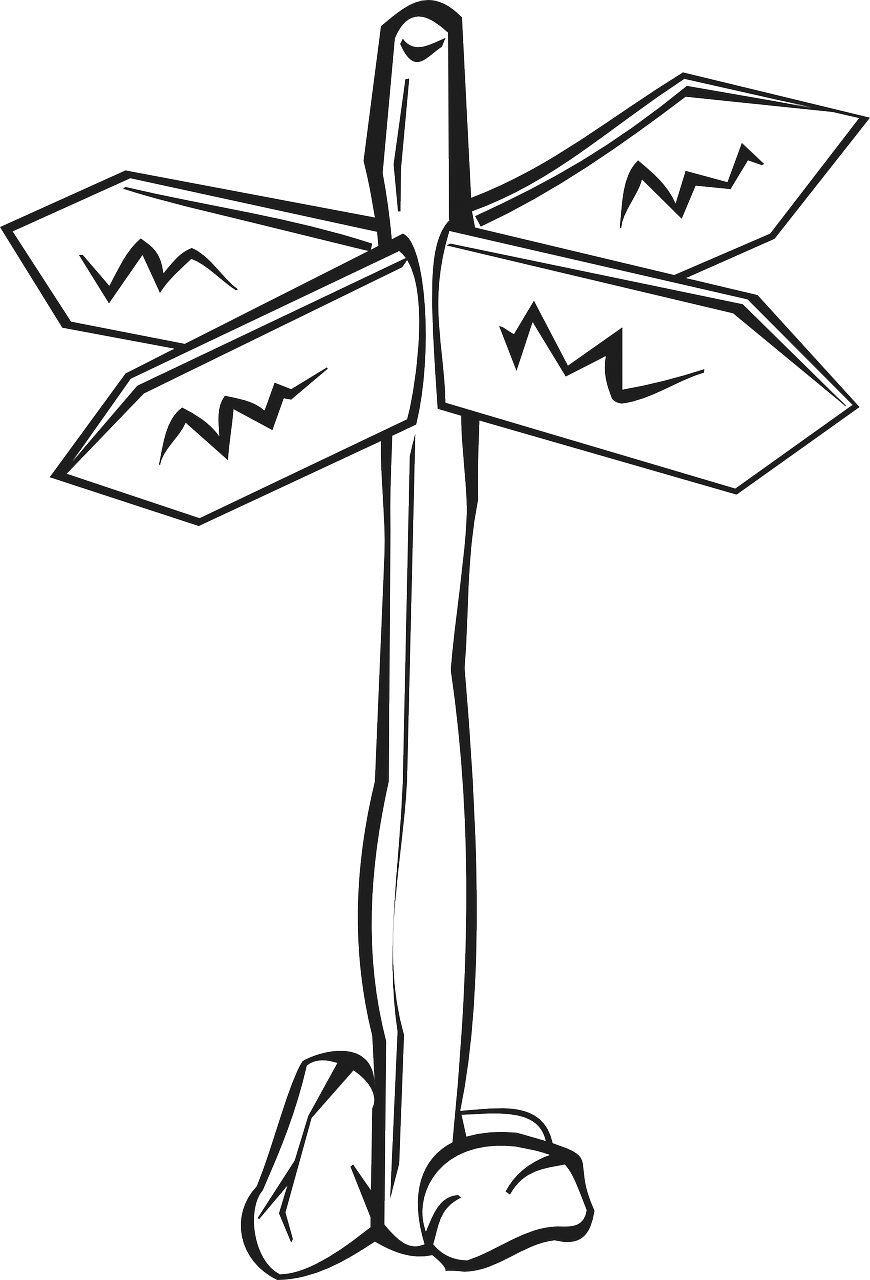 |
4. With the overview of the entire course
The signpost leads you to the overall course overview with links to all subtopics.
|